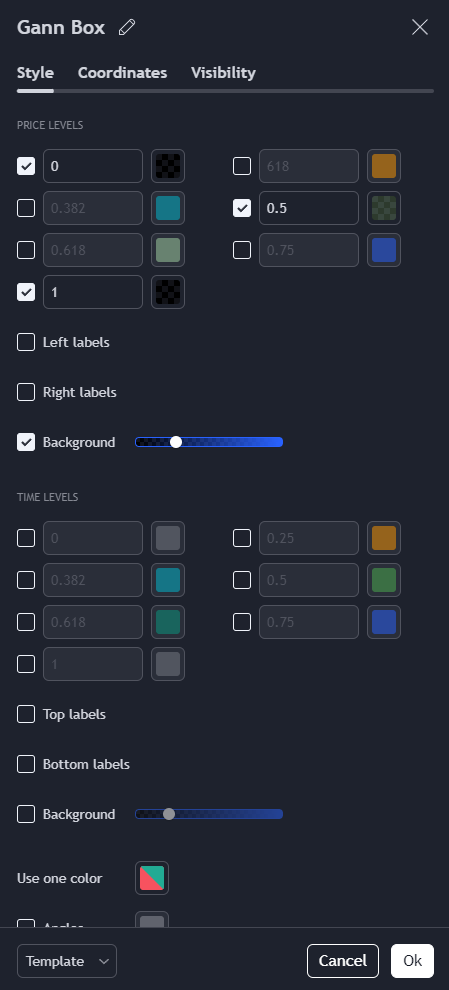When it comes to drawing Premium & Discount Arrays there are a few ways I go about it depending on the goals I have for charting in the moment. Personally I chart on TradingView primarily, so I will be going over the tools available on that platform.
Depending on the platform you chart on, you may not have the following tools available. However, most platforms I’ve used at least have a Fibonacci Retracement tool and a Rectangle drawing tool, which is enough to get the job done (use the 50% level to find Equilibrium of the range).
If you’re unable to, or simply prefer another platform, you can still borrow the concepts found here to achieve a similar result in your preferred charting platform.
The majority of the time I mark out premium and discount zones with the Gann Box tool, but will occasionally utilize the other tools from time to time.
Using the Gann Box in TradingView to Draw Premium/Discount
You can find the Gann Box Tool by looking under the drawing tools toolbar in the upper left-hand corner of your TradingView platform. Depending on your version, it should be under the third group of tools from the top, called “Gann and Fibonacci Tools” if you hover over the arrows with your mouse.
Here are the settings I have to get it to look the way it does. Feel free to tweak these settings to whatever works best for you!
The hexcodes for each color are:
- #f77c80 for my Red
- #a5d6a7 for my Green